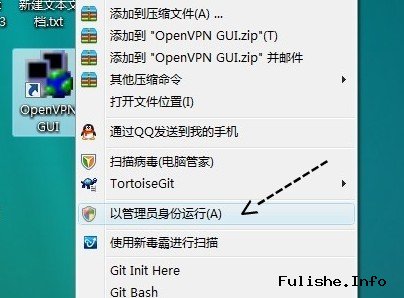bandwagonhost 的VPS的低价VPS里面一键安装Open威皮恩 ,非常非常方便!
首先注册:https://bandwagonhost.com/
购买地址:http://bandwagonhost.com/cart.php
最便宜的VPS就可以了!(3.99刀)
第一步(登入KiwiVM管理面板!)
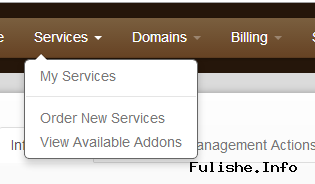
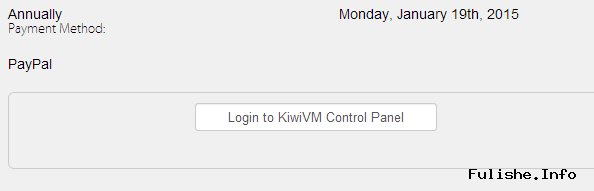
第二步:(安装Open威皮恩)
登入KiwiVM面板,在左侧的菜单拉倒下面的Open威皮恩(点击进入!)
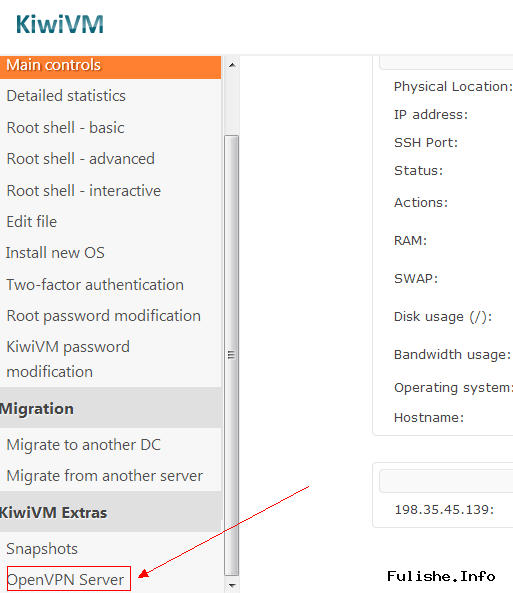
进入后在右测后,点击 “Install and configure OpenVPN server”
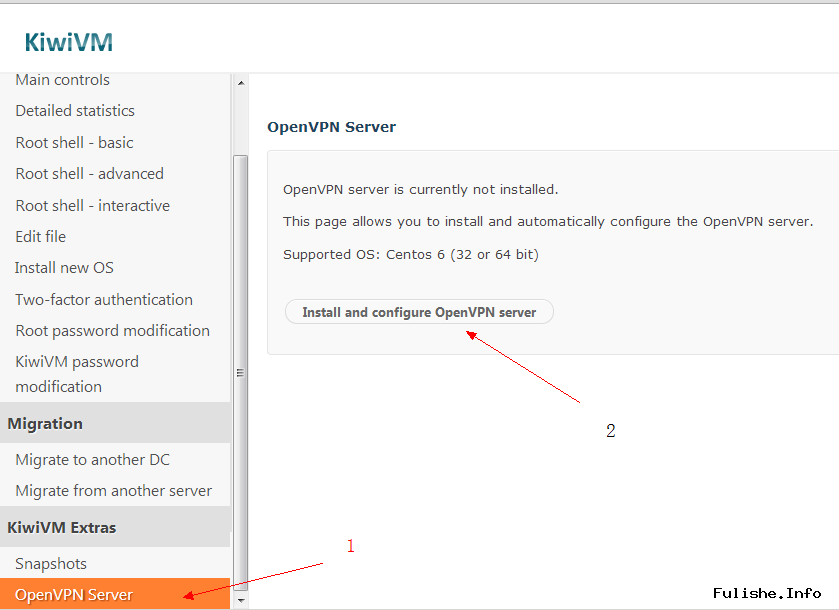
然后就变成下面这样:
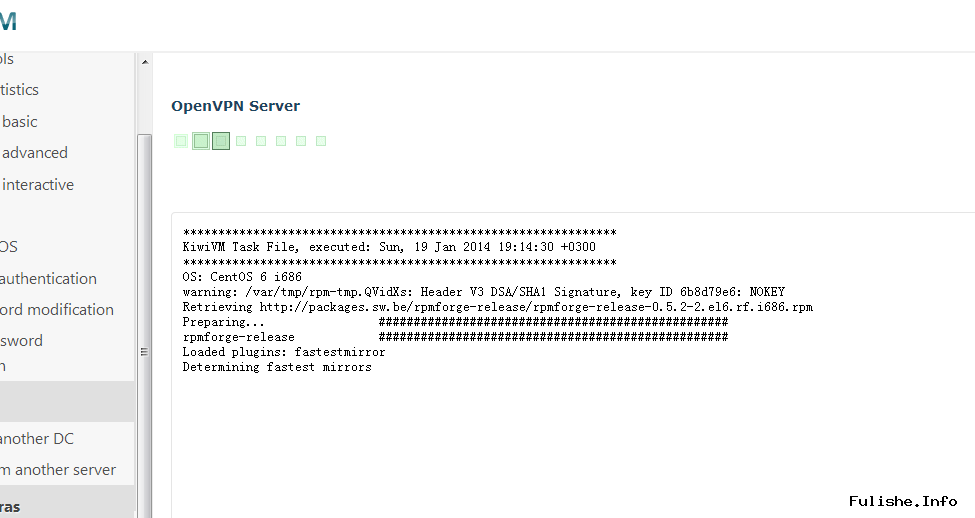
完成后:(提示你下载OpenVPN keys)

第三步 Open威皮恩客户端的安装与设置
http://openvpn.net/index.php/open-source/downloads.html
下载你要的客户端,一路next,然后安装。
将刚刚下载的文件解压后,将解压的文件全部复制到 C:Program FilesOpenVPNconfig
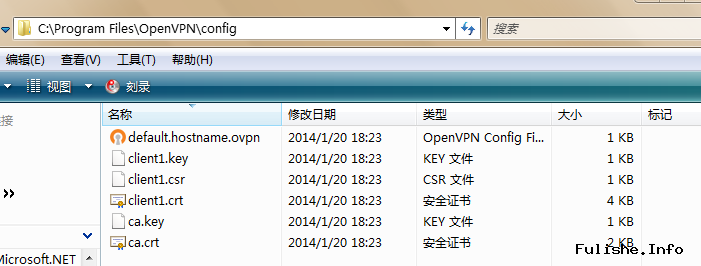
如果自定义安装的话建文件放在你安装的目录下面的config目录!
记得要用 “以管理员身份运行”这个程序!
图标变成绿色这样就完成了!
非常非常简单的安装(完全就是动动鼠标完成!)而且速度非常不错!